Questions Tab
Overview
The Questions Tab is used to view and edit questions for a test. It can be accessed through the Test Definitions Tab of the Tests Window.
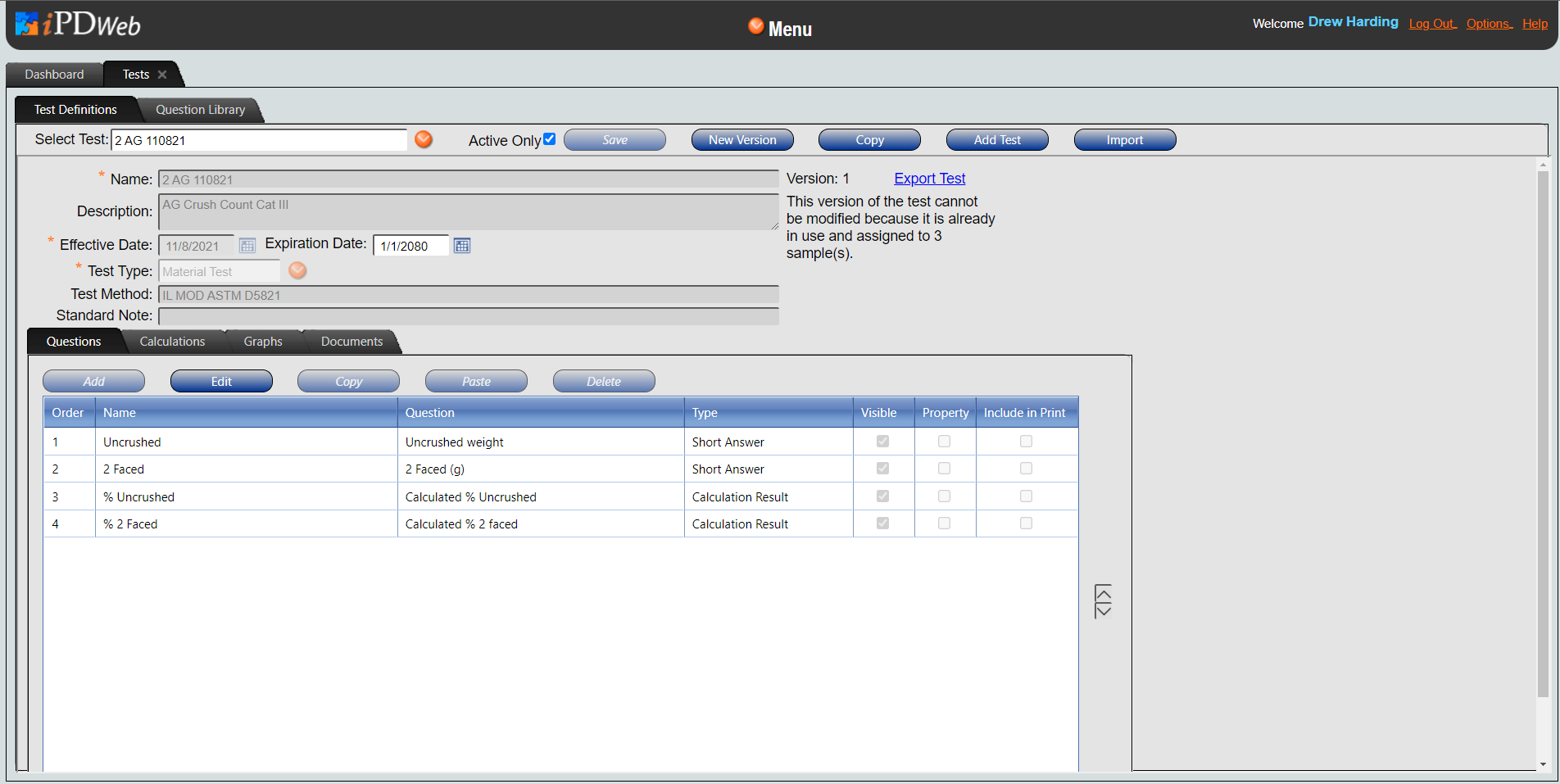
Description
The Questions Tab consists of a table with all of the questions for the chosen test. The table includes the order of the questions, the name of each, the question itself, and additional detail information about it. Questions for a specific test can be added, edited, or removed from this tab. Question types of note include:
-
Calculation result - a calculation result question uses a chosen calculation as its answer.
-
Hidden - a hidden question is displayed only when a user selects a certain response to another question.
-
Linked test question - a linked test question uses an answer from another test's question as its answer.
-
Lookup table - a lookup table question uses two values to produce a third, using an existing lookup table.
-
Short answer - a short answer question can be used for a plain text, currency, date, or number response. Number responses can include decimals, and the number of decimal places allowed in a response is defined by the Precision Value (a precision value of 3 would allow for 3 decimals in the number response).
Questions can also be marked for use in other parts of the iPDWeb application using the checkboxes in the Add/Edit Question Window.
-
Visible - indicates whether the question is visible to the test taker
-
Property - indicates whether the question result will be included as a Property for a bin in Mix Designs
-
Required - indicates if the question is required to complete the test
-
Passing result - indicates whether the result of the question must be a particular value in order to pass the test. Users can edit passing values in the Passing Values Window.
-
Included in Print - indicates whether the question result is included in a sample test report.