Laboratory Window
Overview
The Laboratory Window allows for the review and management of all information regarding a selected laboratory. The Laboratory Window can be accessed through the Materials section of the Menu Bar.
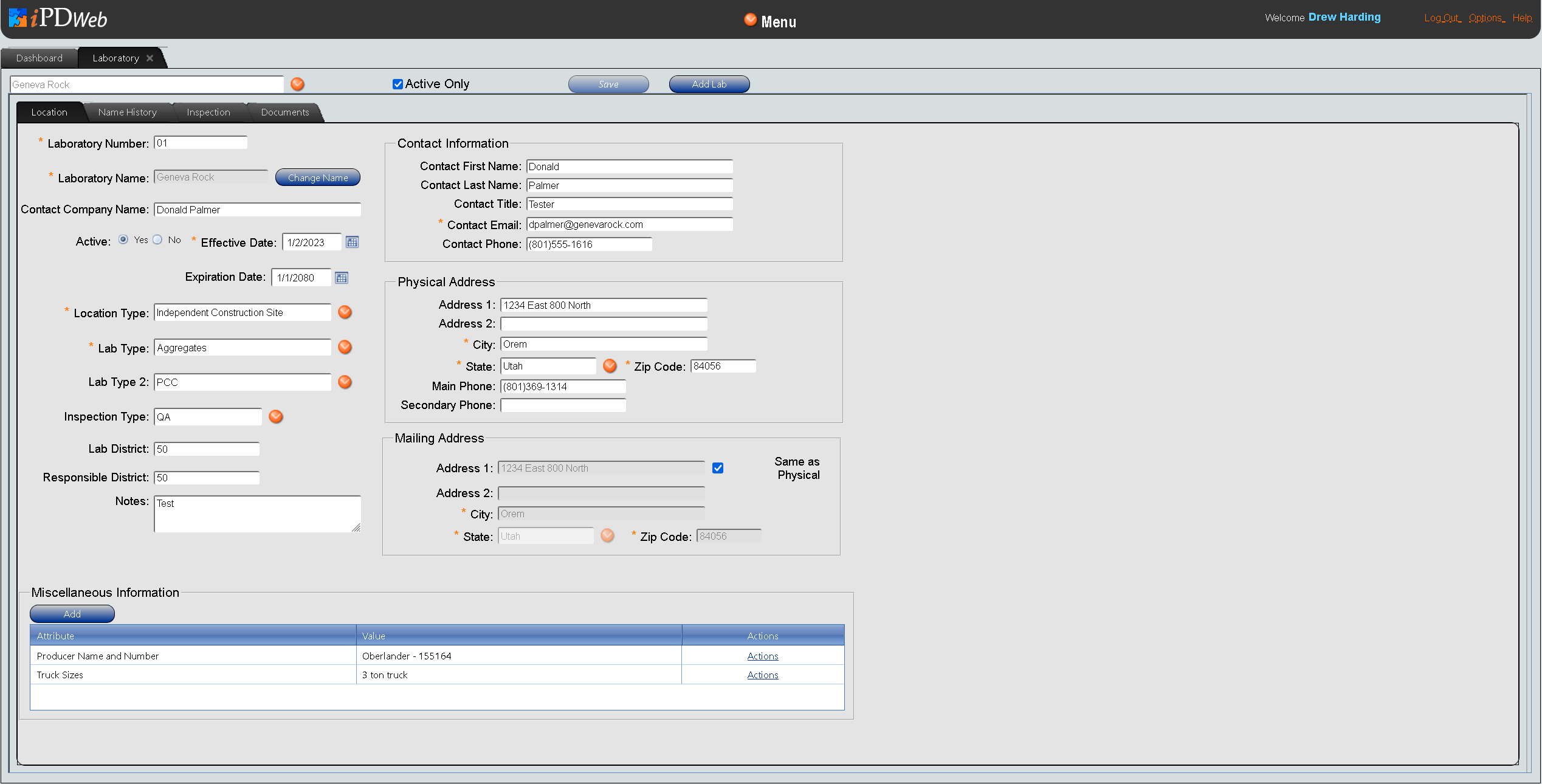
Description
The Laboratory Window is composed of four tabs. Through the four tabs users can review and manage different elements related to a laboratory:
-
Location Tab: allows users to review and enter high-level laboratory information about a location, such as laboratory name, contact information, type, and more.
-
Name History Tab: allows users to review logs of any laboratory name changes.
-
Inspections Tab: allows users to review, manage, and execute laboratory inspections.
-
Documents Tab: allows users to review and manage laboratory document information.
Functionality