Inspections Tab
Overview
The Inspections Tab allows users to add, edit, and execute laboratory inspections. It can be accessed through the Laboratory Window..
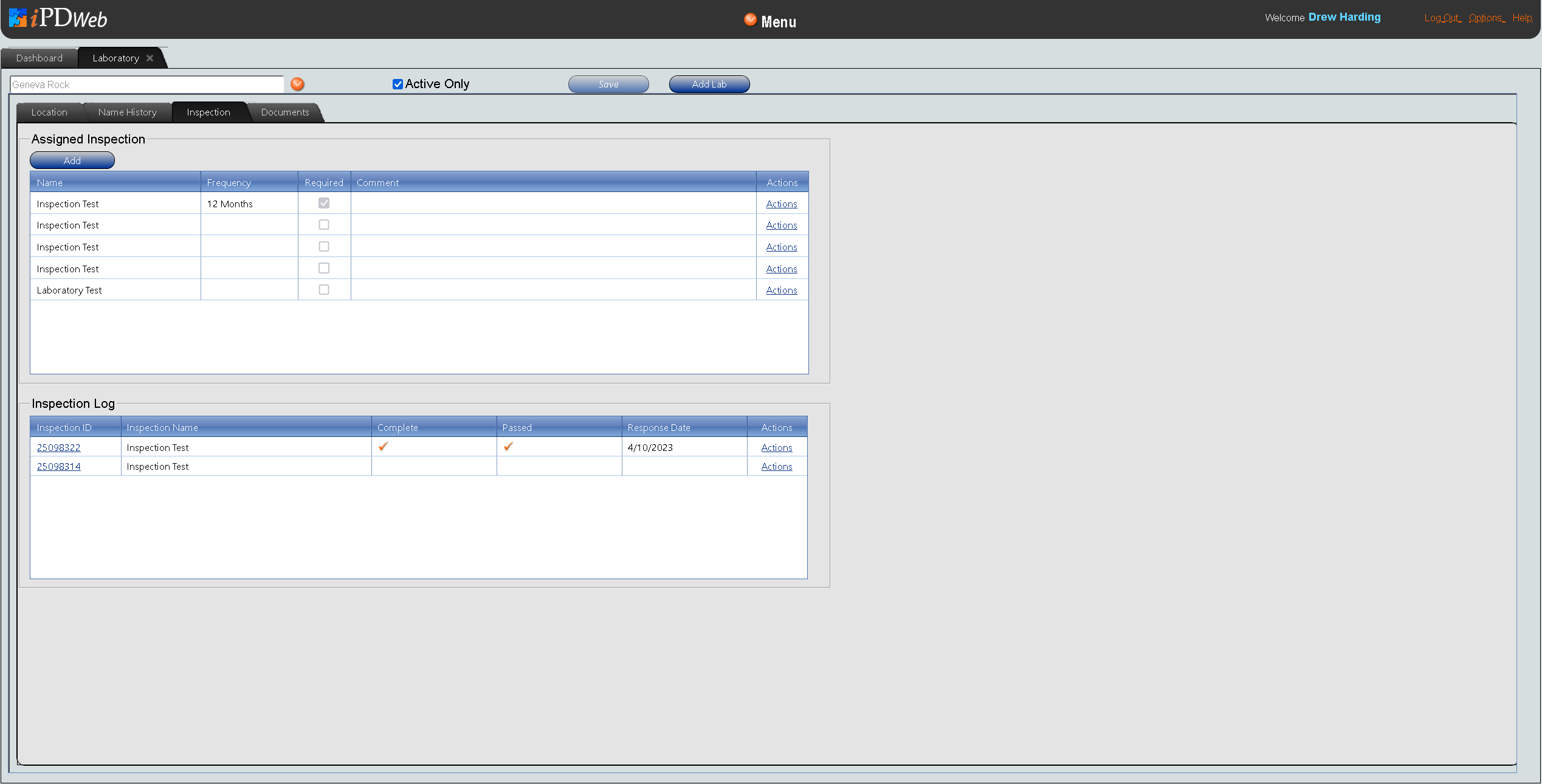
Description
The Inspections Tab consists of two tables. The Assigned Inspection table displays information pertaining to any inspections assigned to the selected laboratory, including information such as name, frequency, comments, etc. Inspections can be added, edited, deleted, and executed from here. The Inspection Log table displays all inspections that have been executed, whether they have been passed or completed. Users can view laboratory inspection results from this table by clicking on any blue inspection ID links.
Functionality