Accounting Pay Estimate Tab
Overview
The Accounting Pay Estimate Tab allows for the review and management of contract accounting information for pay estimates associated with a specific contract. The Accounting Pay Estimate Tab can be accessed through the Accounting Window. Users can create and manage general information for pay estimates in the Pay Estimate Window.
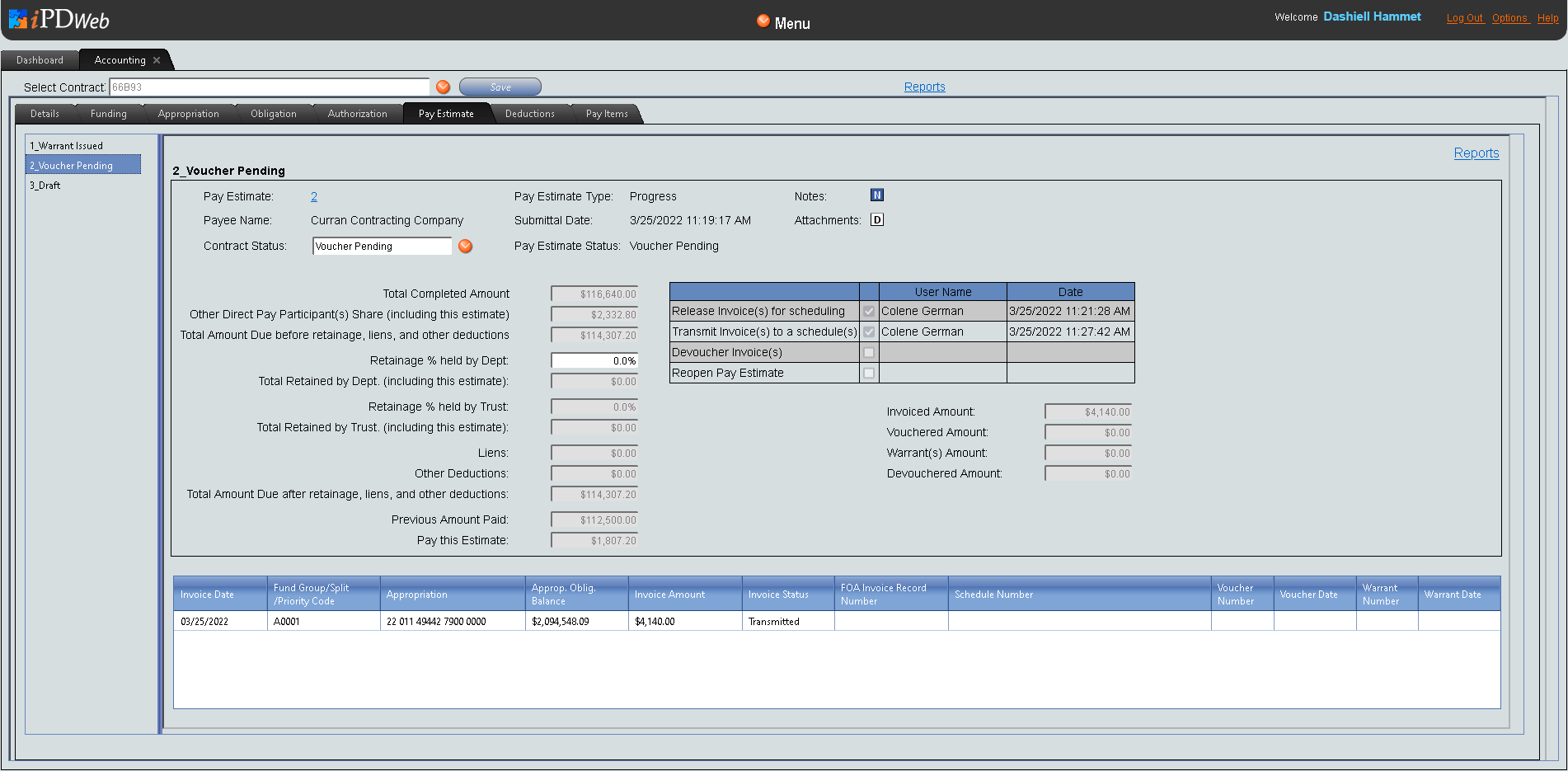
Description
The Accounting Pay Estimate Tab consists of a list on the left-hand side, which displays all pay estimates associated with the selected contract, and a detail window on the right, which consists of header information, several editable and auto-populated fields, and a summary table below. The detail window on the right displays details according to the pay estimate selected from the list on the left. From the Accounting Pay Estimate Tab, authorized users can review and edit pay estimate contract accounting information, add supporting comments and documents, and run reports. Users can open a pay estimate in the Construction Window by clicking on the hyperlink pay estimate number at the top of the detail window.
Functionality
-
Open Pay Estimate Window
Notes
-
The Comments field in the Accounting Pay Estimate Tab automatically logs any edits made to a contract's status. Manual comments appear in the field using the same format, including user name and time stamp.
-
The comments added to a pay estimate from the Accounting Pay Estimate tab are logged separately from those made in the Pay Estimate Window.