Pay Estimate Window
Overview
The Pay Estimate Window allows for the review and management of general information for a selected pay estimate. The Pay Estimate Window can be accessed either by clicking on a Pay Estimate date underneath the Pay Estimate Node in the Construction Tree Structure or by clicking on the hyperlink pay estimate number in the Accounting Pay Estimate Tab. Users can manage contract accounting information for pay estimates in the Accounting Pay Estimates Tab.
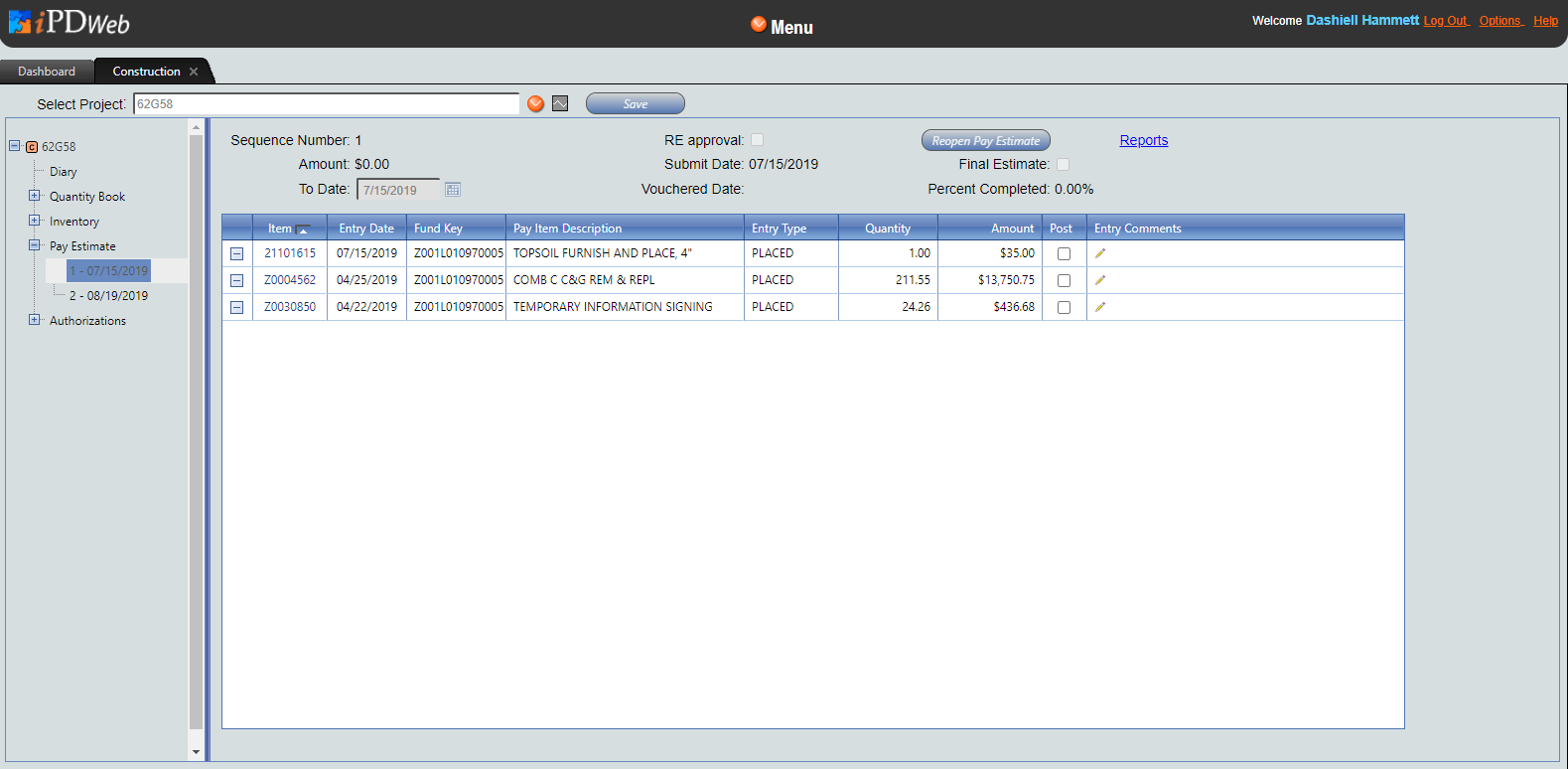
Description
The Pay Estimate Window displays a list of Quantity Book entries that are included in a pay estimate. If the window is displaying the current, open Pay Estimate then the list will include all Quantity Book entries that are available for payment to the contractor. For closed Pay Estimates, only those items that were included in the pay estimate (as indicated by the post checkbox) are displayed. The information displayed is:
-
Item - Reference number of an item either from the standard specification book or special item number for the contract. Item number of relevant Quantity Book entries
-
Entry Date - Date of item entry can be edited in the Item Window.
-
Fund Key - Indicates where the funding is coming from and where the placements will be paid. Key can be chosen in the Item Window.
-
Pay Item Description - Item description of relevant Quantity Book entries.
-
Entry Type - Type can be edited in the Item Window and is either Placed or Payment Adjustment.
-
Quantity - Quantity of the item and unit of measure can be edited in the Item Window.
-
Amount - Amount is calculated based on the quantity and the contract unit price as determined in the Item Window.
- Post - Post checkbox used to include or exclude an item for the current pay estimate.
-
Comments - Comments are imported from the Quantity Book Entries and are uneditable but can be appended.