Obligation Tab
Overview
The Obligation Tab allows for the review and management of obligation transactions associated with a contract. The Obligation Tab can be accessed through the Accounting Window.
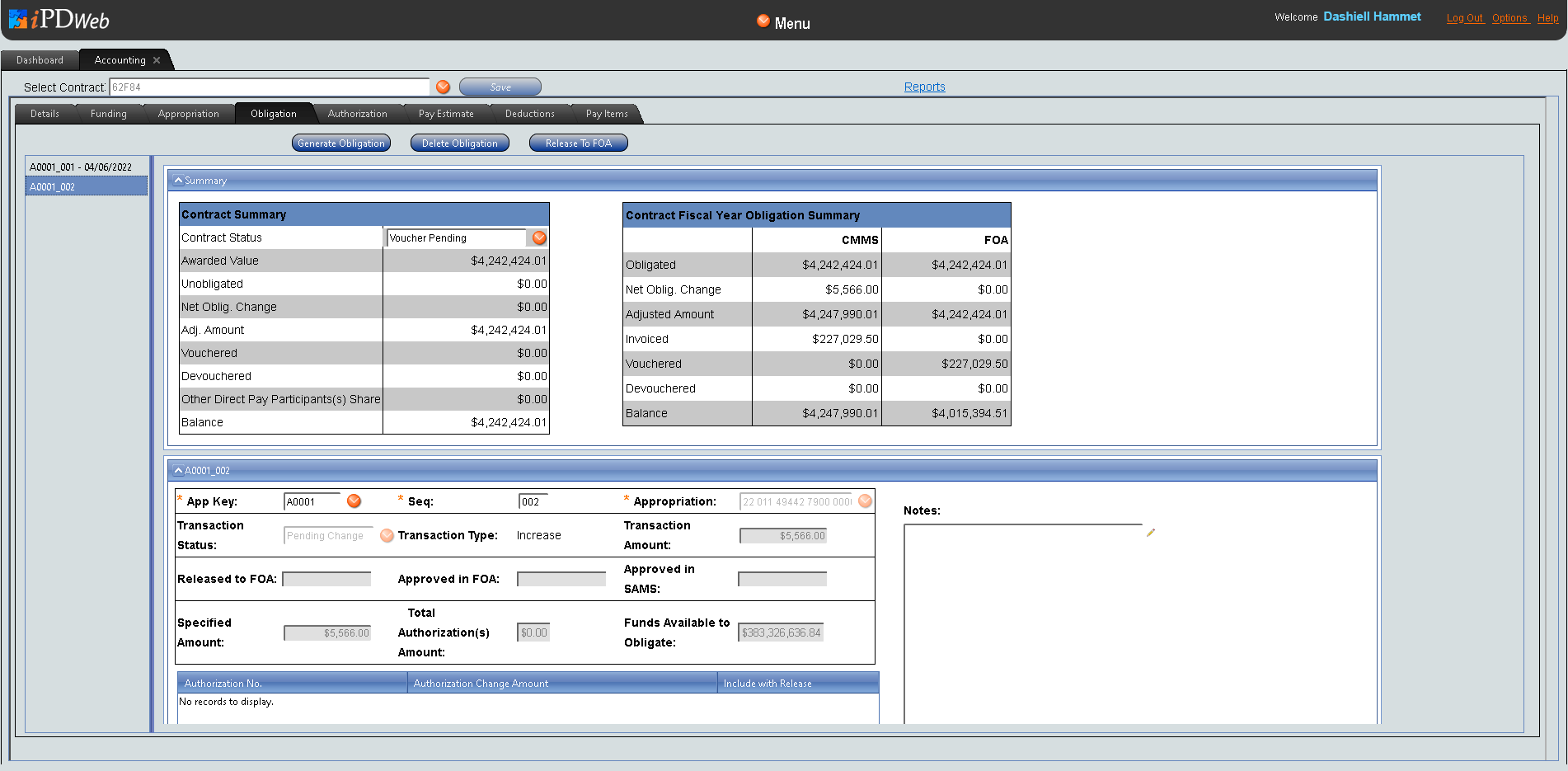
Description
The Obligation Tab is composed of a list on the left-hand side, which displays all obligation transactions associated with the selected contract, and a detail window on the right, which consists of two accordion windows. The Summary Accordion Window displays two contract-level summary tables, auto-populated with information from CMMS, ELM, and FOA. The Obligation Accordion Window below displays information specific to an obligation transaction, including general obligation information, a table of associated authorizations, and obligation notes. The detail window on the right displays details according to the obligation transaction selected from the list on the left. From the Obligation Tab, authorized users can generate new obligation transactions, edit existing ones, release obligation transactions to FOA, add comments, and run reports.
Functionality
Notes
The Comments field in the Obligations Tab automatically logs any edits made to an obligation transaction. Manual comments appear in the field using the same format, including user name and time stamp.