Security Tab
Overview
The Security Tab in the Employees window allows administrators to manage system access for application users. The named access rights in this tab are general access rights that generally apply to a group of users.
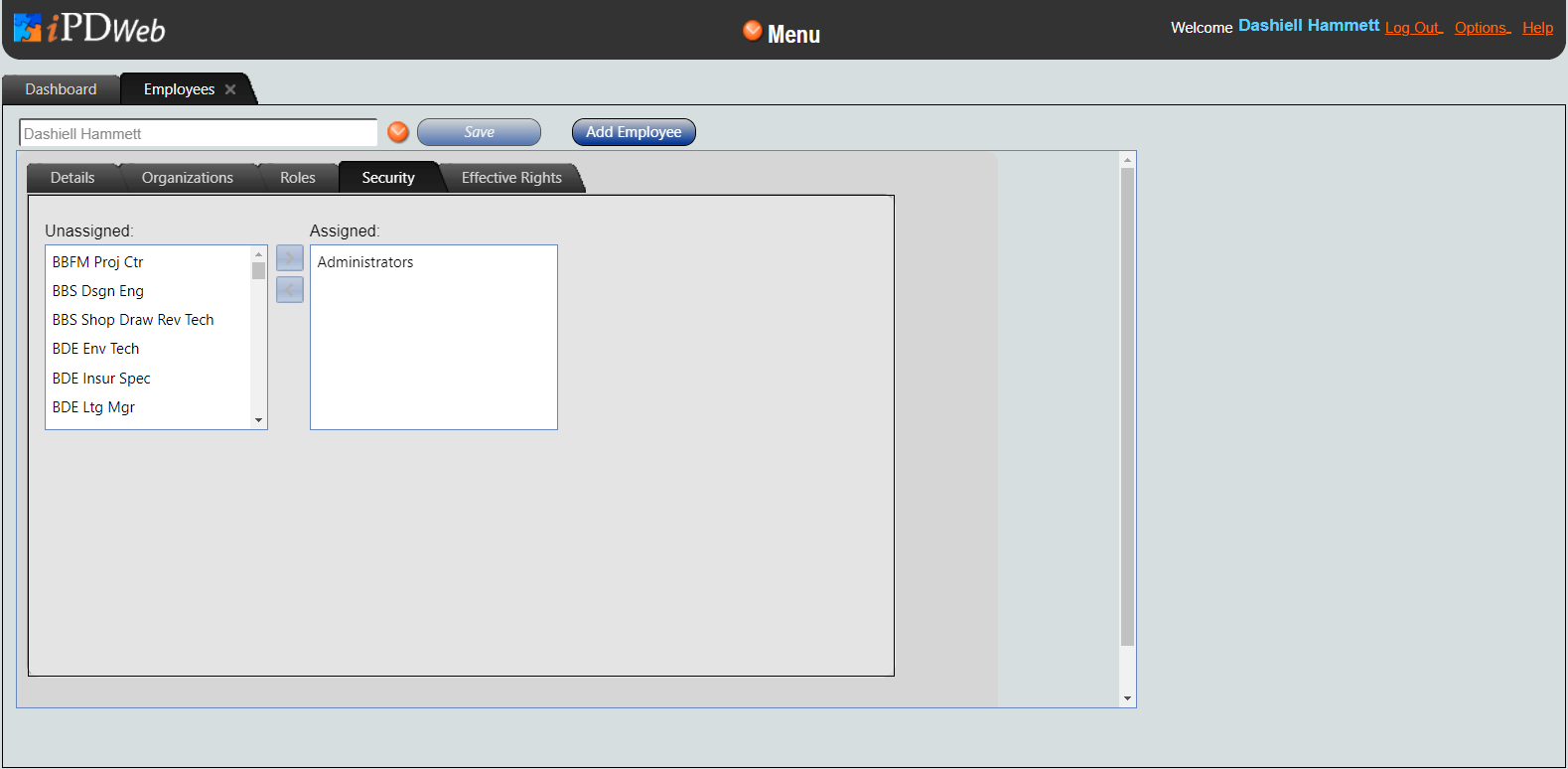
Description
The Security tab lists of named access right are unassigned (on the left) and assigned (on the right) to the user. A user that has multiple named access rights has the combined access granted by those access rights. Individual modifications to the named access rights (Access Policies) can be made in the Effective Rights Tab. Security Policies can be edited in the Manage Policies Window.
Functionality
In the Security tab an administrator may:
Notes
Individual modifications to the named access rights can be made in the Effective Rights Tab.