Employees Window
Overview
The Employees window allows a user to manage all the employee information needed in the iPDWeb application.
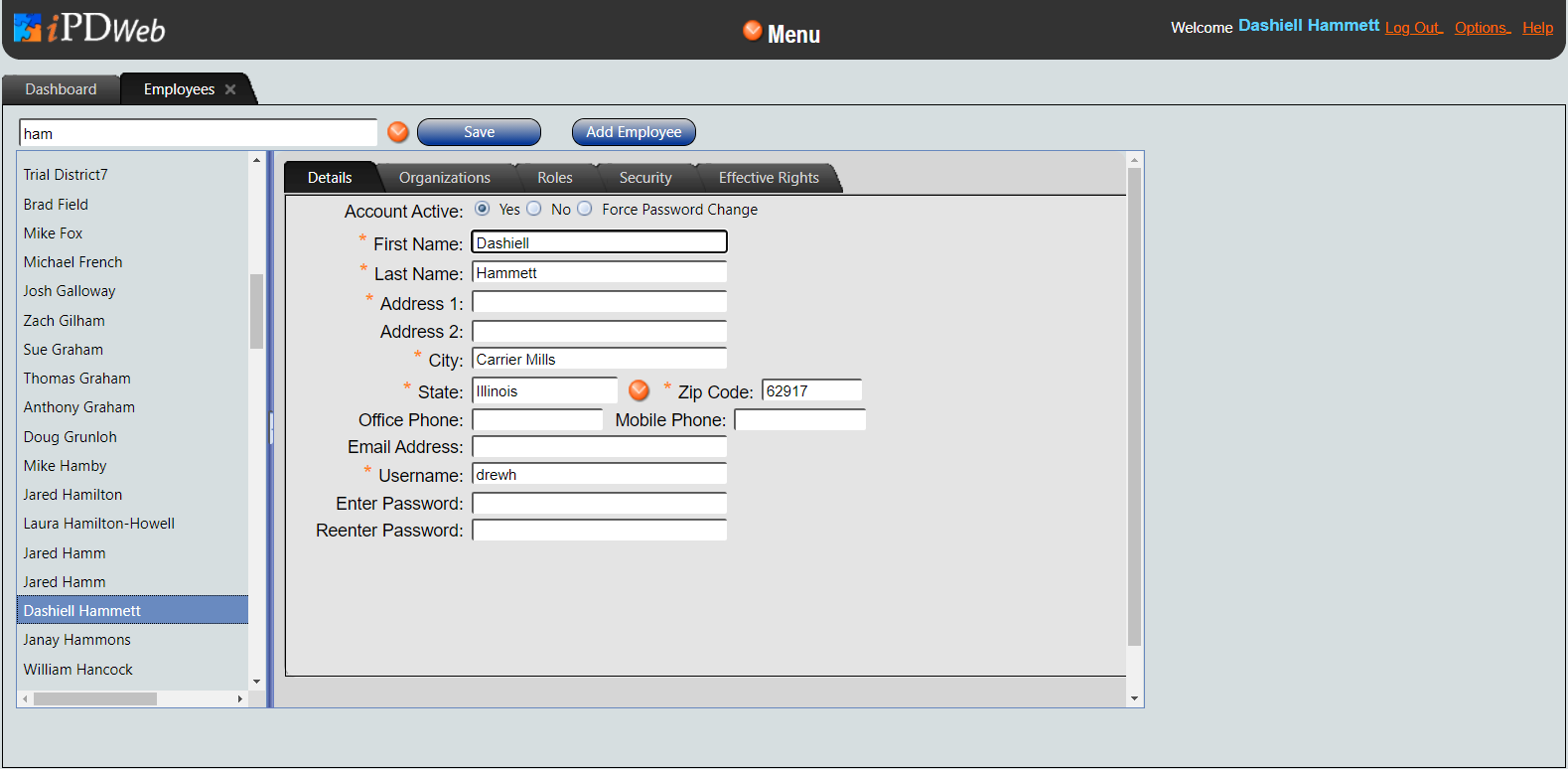
Window Description
The Employees window is composed of five tabs that manage the summary information, access, and roles that an employee may have. The basic function of each tab in the window is:
-
Employee Details - Manages basic contact information and log-in information.
-
Organizations - Manages the organizations an employee belongs to. Organizations are used to manage users' access to contracts.
-
Roles - Are used to populate drop-down menus, to identify responsibilities for a project, and to identify users' tasks.
-
Security - Provides to option to attach policies for the windows, fields, and functionality that a user may access.
-
Effective Rights - Manages individual adjustments to the policies in the Security tab.
Functionality
To maintain system integrity, employees may not be deleted. Employees that are no longer desired in the system may be made inactive. In the Employees window an administrator may:
-
Pin a List of Employees