Mix Design Details Tab
Overview
The Mix Design Details Tab allows for the review and management of mix designs and the corresponding variables, attributes, bins, and tests associated with their use, among other things. The Mix Design Details Tab can be accessed through the Mix Design Window.
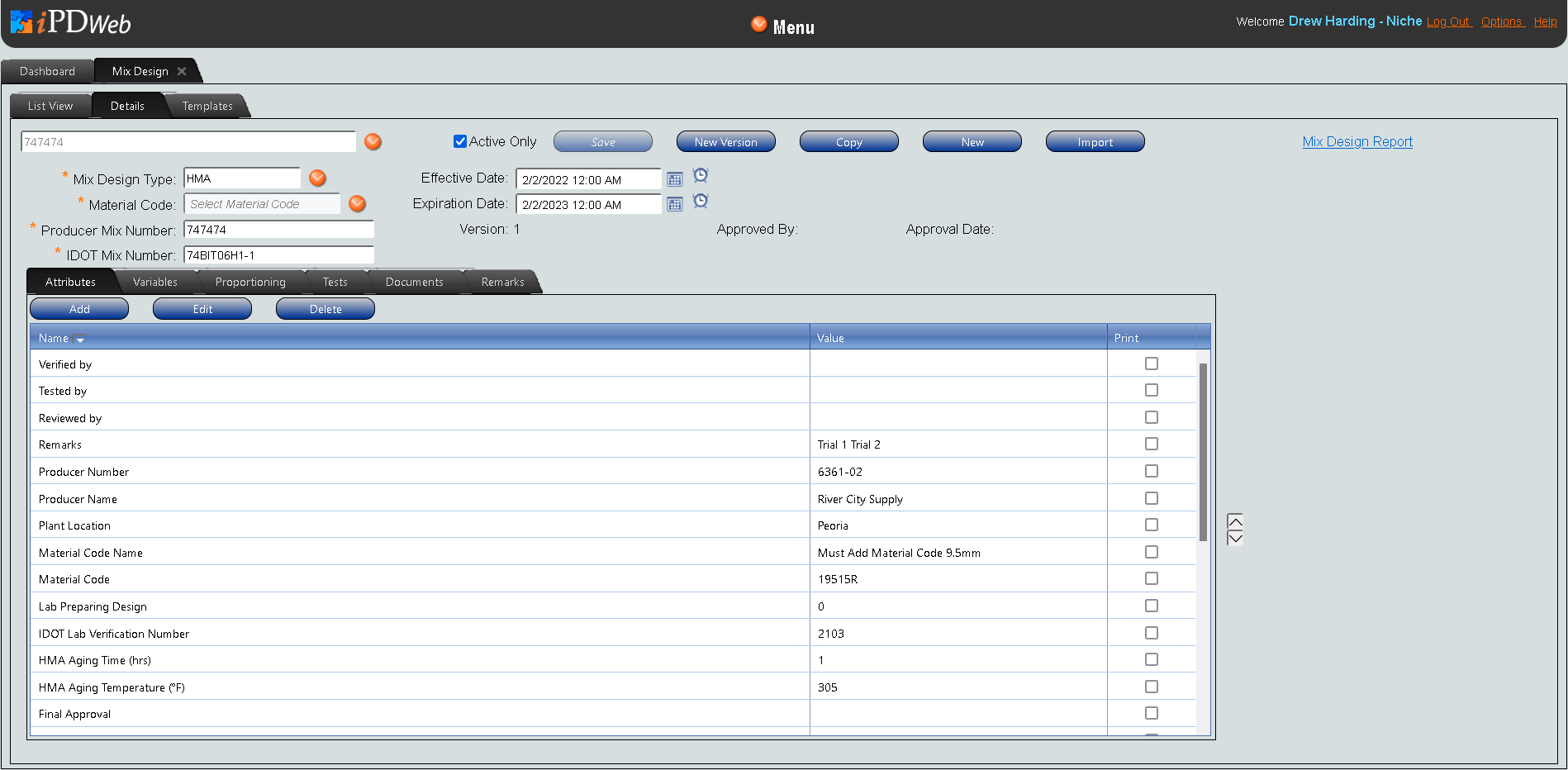
Description
The Mix Design Details Tab consists of editable top matter and six tabs. The top matter includes a mix design's identification numbers and its effective date. Through the six tabs under the Mix Design Details Tab, users can review and manage different elements that make up the mix design:
-
Attributes Tab: Allows users to manage the information about a mix design that will be included in printed reports.
-
Variables Tab: Allows users to edit variables for the mix design, which can be used in the Proportioning Tab.
-
Proportioning Tab: Allows users to review and edit the questions, calculations, and bins associated with a given mix design. From here, users can edit how a mix design draws information from its associated test and how it generates material for the worksheet that will be used by testers.
-
Tests Tab: Allows users to manage the various tests associated with a mix design.
-
Documents Tab: Allows users to manage the documents for a mix design.
-
Remarks Tab: Allows users to leave chat style comments on a mix design.
Functionality
Notes
The Mix Design Details Tab is used to review, edit, and create mix designs. Users can create and edit mix design templates in the Mix Design Templates Tab.