Construction Contract Window
Overview
The Construction Contract Window allows for project construction administration from the first day of work to the closing of the contract. In the Construction Contract Window users may view construction information and supporting documentation about the construction process. The Construction Contract Window may be accessed by clicking on the Contract Node in the Construction Tree Structure.
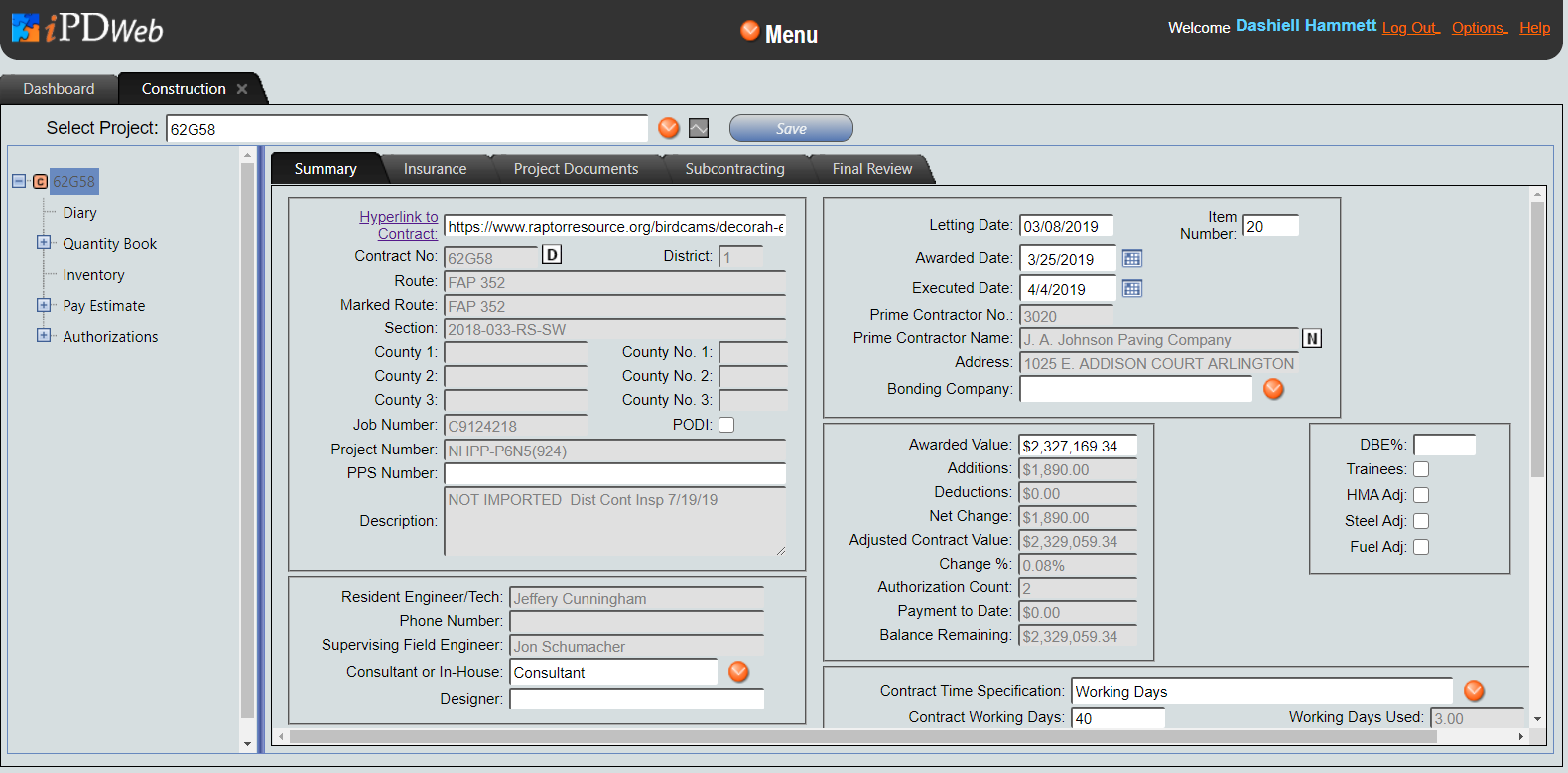
Description
The Construction Contract Window is composed of windows identified by tabs:
-
Summary Tab – Provides summary information about the contract.
-
Insurance Tab – Is used to track Contractor and Railroad Insurance information.
-
Project Documents Tab – Allows users to view and add any pertinent documents.
-
Subcontracting Tab – Is used to track, add, add, and delete subcontractors.
-
Final Review – Allows users to view and track project close-out needs.