Approval Tab
Overview
The Approval Tab allows users to approve the authorization, to view the approvals, and add notes. It can be accessed through any Authorizations Window.
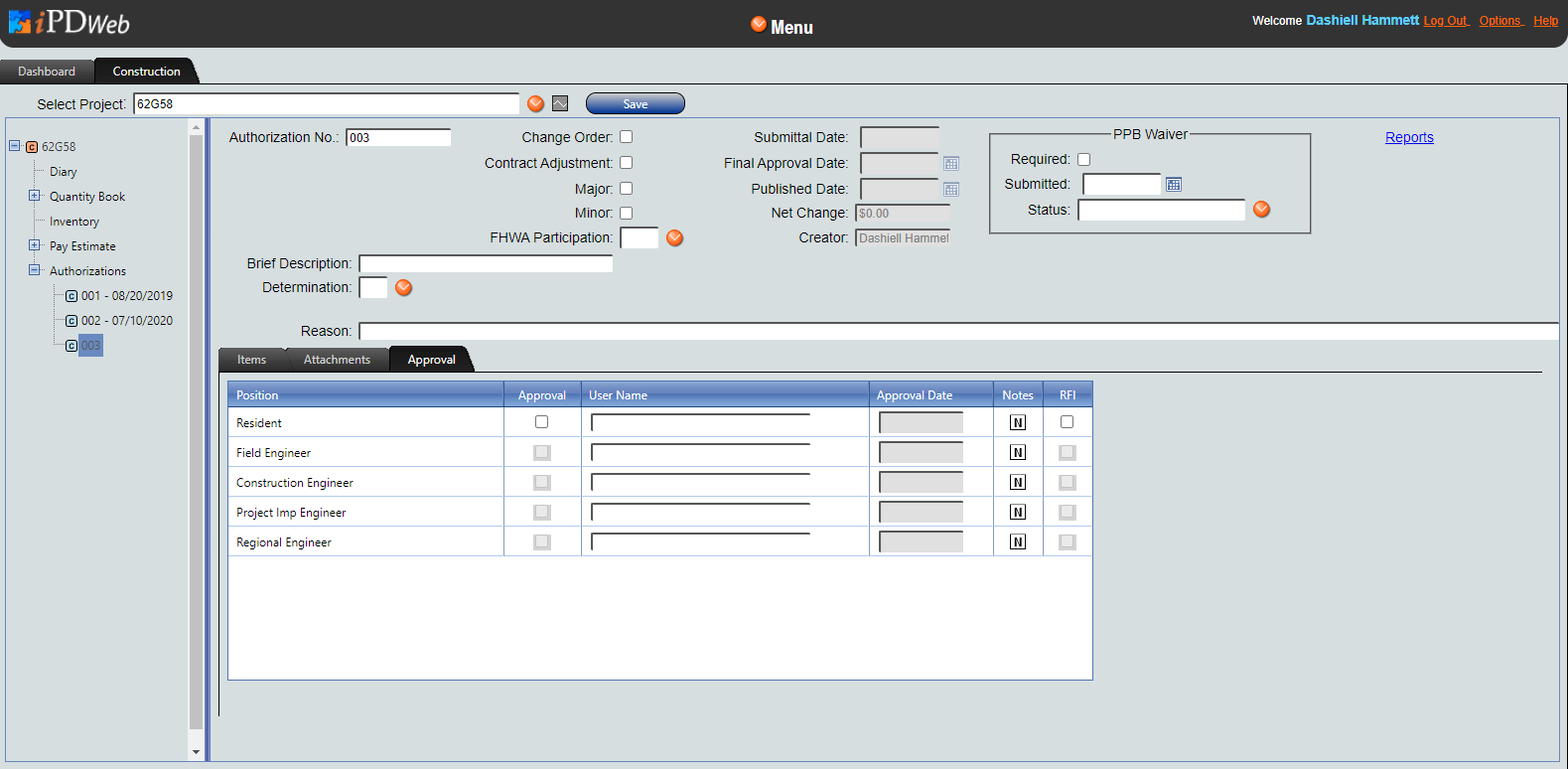
Description
The Approvals Tab consists of several fields used in the approval process. They include:
-
Position of user - User role. The roles include Resident, Field Engineer, Construction Engineer
-
Approval Checkbox - Place for user of that role to indicate approval.
-
User Name - User Name of the user for that role.
-
Approval Date - Date of approval entry. It is automatically filled.
-
Notes - Option to add notes.
-
RFI - Request for information (RFI) checkbox.
Functionality