Authorizations Summary Window
Overview
The Authorizations Summary Window is used to view summary information regarding the authorizations for the selected contract. It can be accessed by clicking on the Authorizations Node in the Tree Structure.
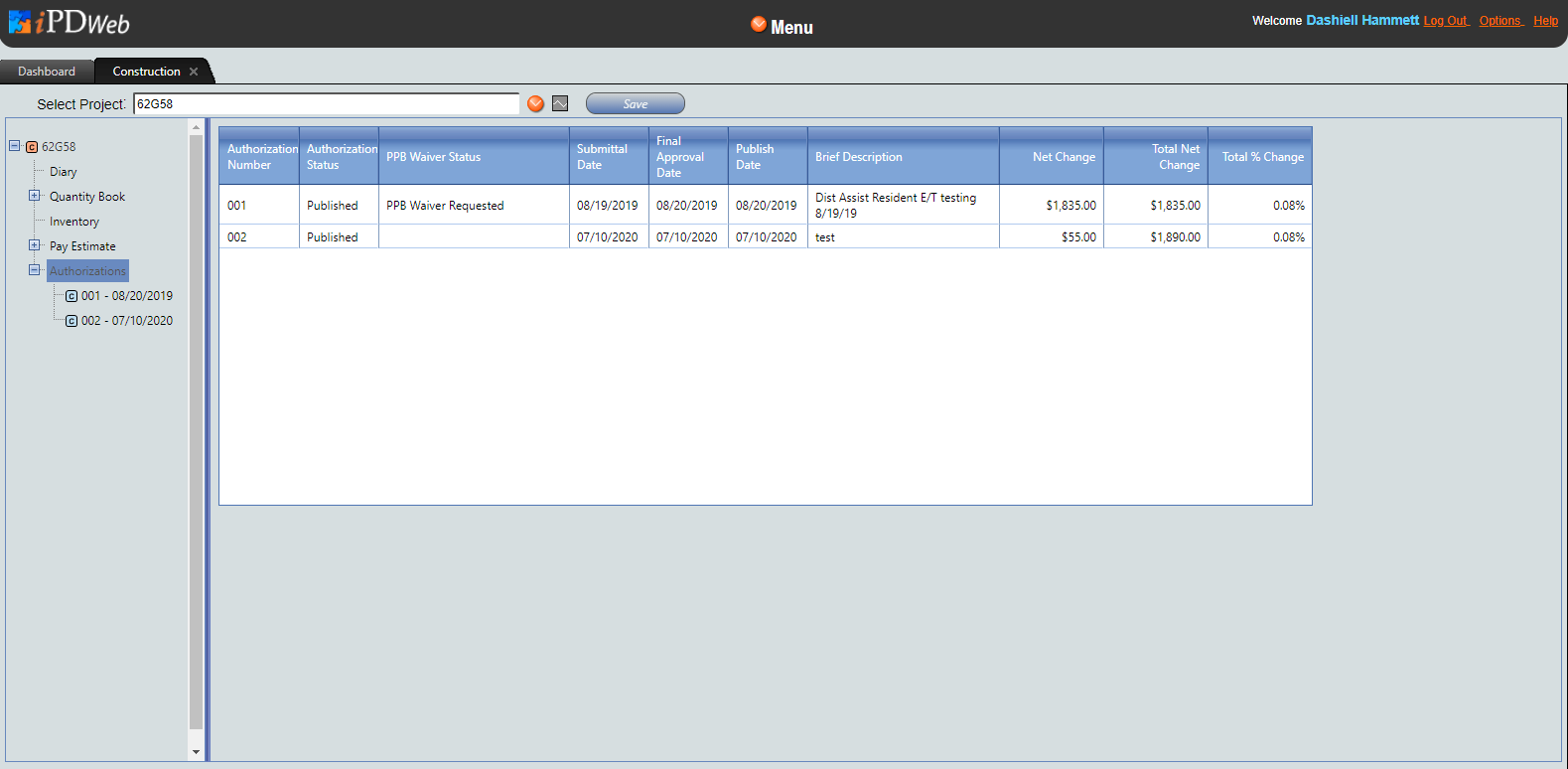
Description
Changes to the summary can be made in the specific Authorizations Window for the chosen item. The Authorizations Summary Window lists:
-
Authorization Number - Authorization number for tracking the authorization in the tool.
- Authorization Status - Authorization status can be Published, Under Review, and Draft.
- PPB Waiver Status - Procurement Policy Board (PPB) Waiver Status if a PPB Waiver is required. It is determined in the Items Tab.
- Submittal Date - Date of submittal for first approval. It is automatically filled.
- Final Approval Date - Date of final approval. It is automatically filled.
- Publish Date - Date authorization is published. It is automatically filled.
- Brief Description - Brief description of Authorization. It is added in the Items Tab.
- Net Change - Total net change for each authorization project in the authorization. It is automatically calculated.
- Total % Change - Total % change for the Authorization after each item is calculated. It is automatically calculated.
Tree Structure Functionality - Available by right-clicking on the Authorization Node