Items Details Tab
Overview
The Details Tab in the Items Window allows administrators to manage item information for items in the system.
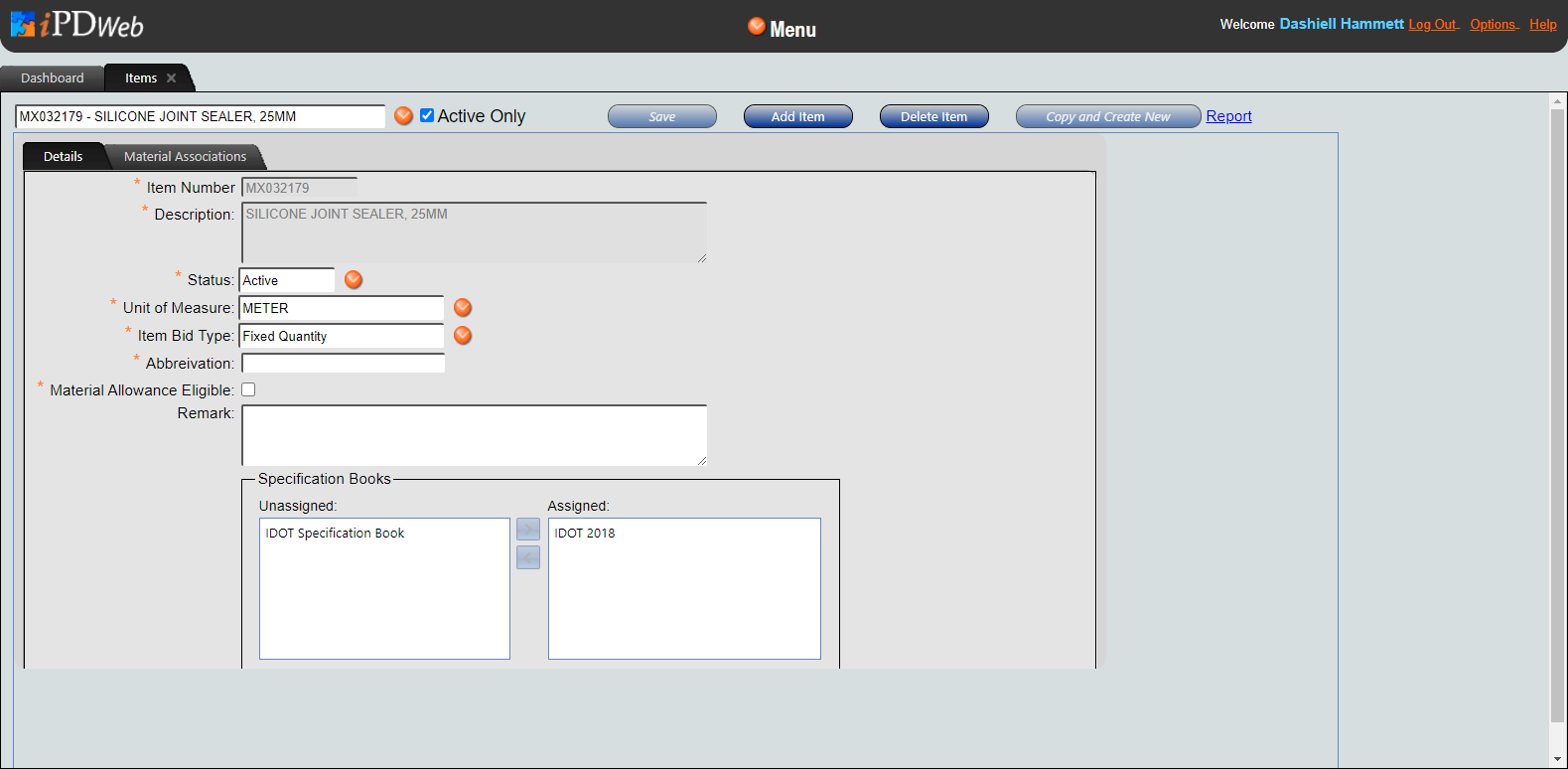
Description
The Items Details Tab displays summary information about the items. The following items are available for editing:
-
Item Number - Item number for identification.
-
Description - Description of item.
-
Status - Only active items are available for users when creating estimates. Inactive items continue to appear in projects if used before being made inactive.
-
Units of Measure - Units of measure from the item. The list of available units of measure is maintained in the Codes Window.
-
Item Bid Type - Allows for fixed quantity (the most common), fixed price (used for A+B bidding), or both fixed (for force account items e.g. training).
-
Abbreviation - Item abbreviation.
-
Material Allowance Eligible - If checked, the item is eligible for material allowances.
-
Remark - Space for adding a note.
-
Specification Books - When a project is added or imported to the iPDWeb application, a specification book should be identified. An item may belong to more than one specifications book.
Functionality