Codes Window
Overview
The Codes window allows an administrator to add or delete codes used by iPDWeb. Changes in this window should be handled carefully as they may have wide-ranging and unintended consequences.
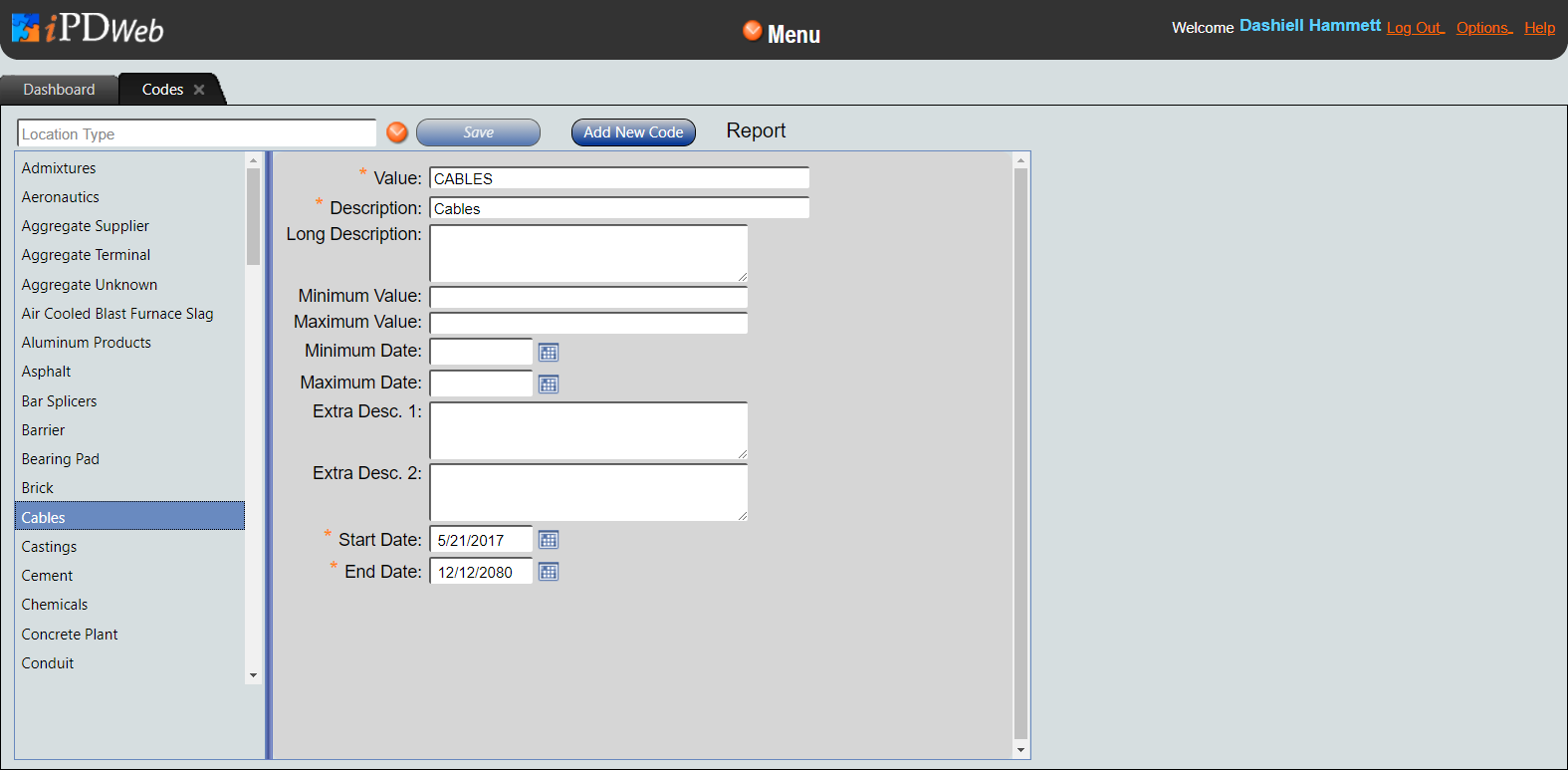
Description
The Codes window displays information about the codes used in the iPDWeb application. The left side of the window shows a tree structure with the code values for the selected code type. The right side of the window displays detailed information for a code that has been selected on the left side of the window. The required fields are:
-
Value - Used internally by the system to identify the code. This value should not be changed once it is created.
-
Description - Used for viewing in the application. This value may be changed, which will result in changes wherever it is used in the application.
-
Start Date - Indicates when the code value will start being available for use by the application. Code values are inactive if the current date is before the start date.
-
End Date - Indicates when the code value will no longer be available for use by the application. Code values are inactive if the current date is after the end date.
Functionality
The following functionality is available in the Code Table window: