Edit Filter Window
Overview
The Edit Filter Window allows for the filtering of displayed sample entries in the Samples Window. It can be accessed by clicking on the Edit Filter Button.
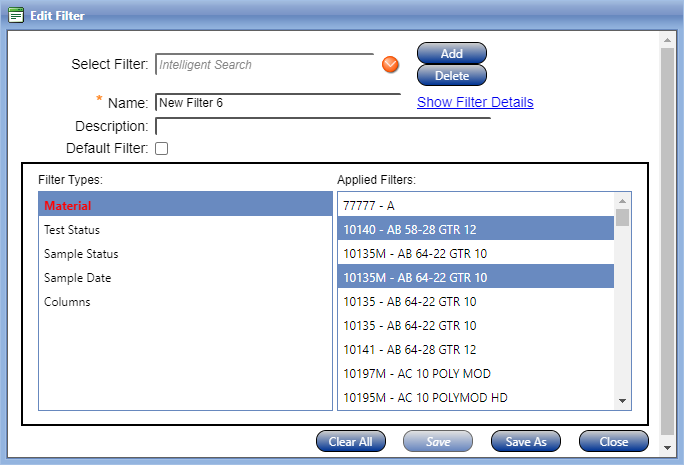
Description
The Edit Filter Window allows a user to create or edit user-created filters for the samples listed in the Samples table. Users can name their filters, describe filters, and select the types and values of filters to be created. In the Samples Window, a filter can applied to the Samples table by selecting it from the Select Filter drop-down menu.
Functionality
Notes
Users can see what filters are currently applied to the Samples table by clicking on the Show Filter Details text at the top of the Samples Window.