Quantity Ledger Tab
Overview
The Quantity Ledger Tab allows for the review and management of the quantity ledger related to a specific material inventory. It can be accessed through the Contract Inventory Window.
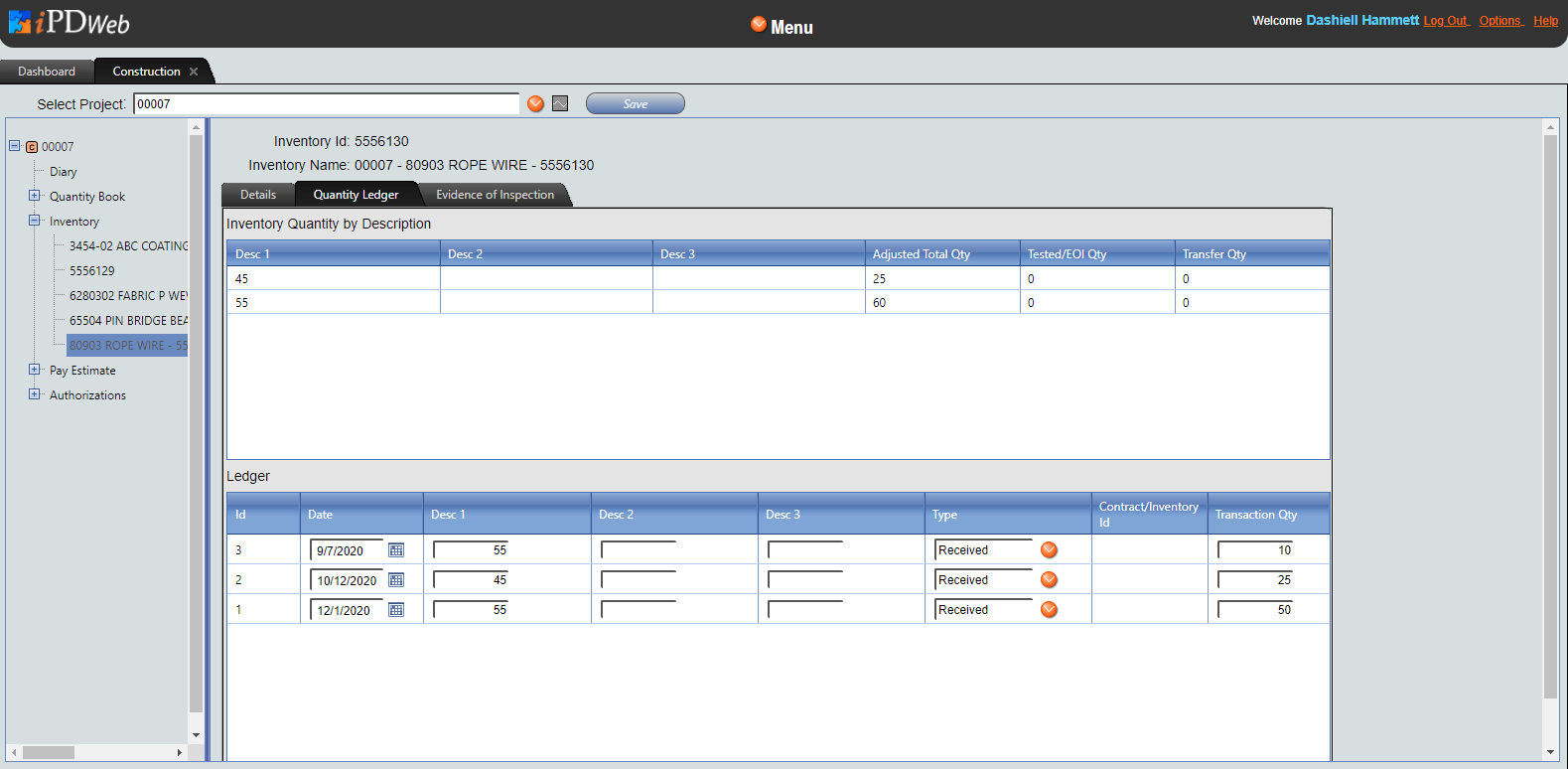
Description
The Quantity Ledger Tab in the Contract Inventory Window is identical to the Quantity Ledger Tab in the Materials Management Subsystem (MMS). It is composed of two tables. The top table provides a summary of quantity ledger items. The bottom table displays each specific quantity ledger item. In this tab, users can add, remove, edit, and transfer quantity ledger items.
Functionality
Notes
-
The description fields for a material can be edited in the Material Definitions Window.