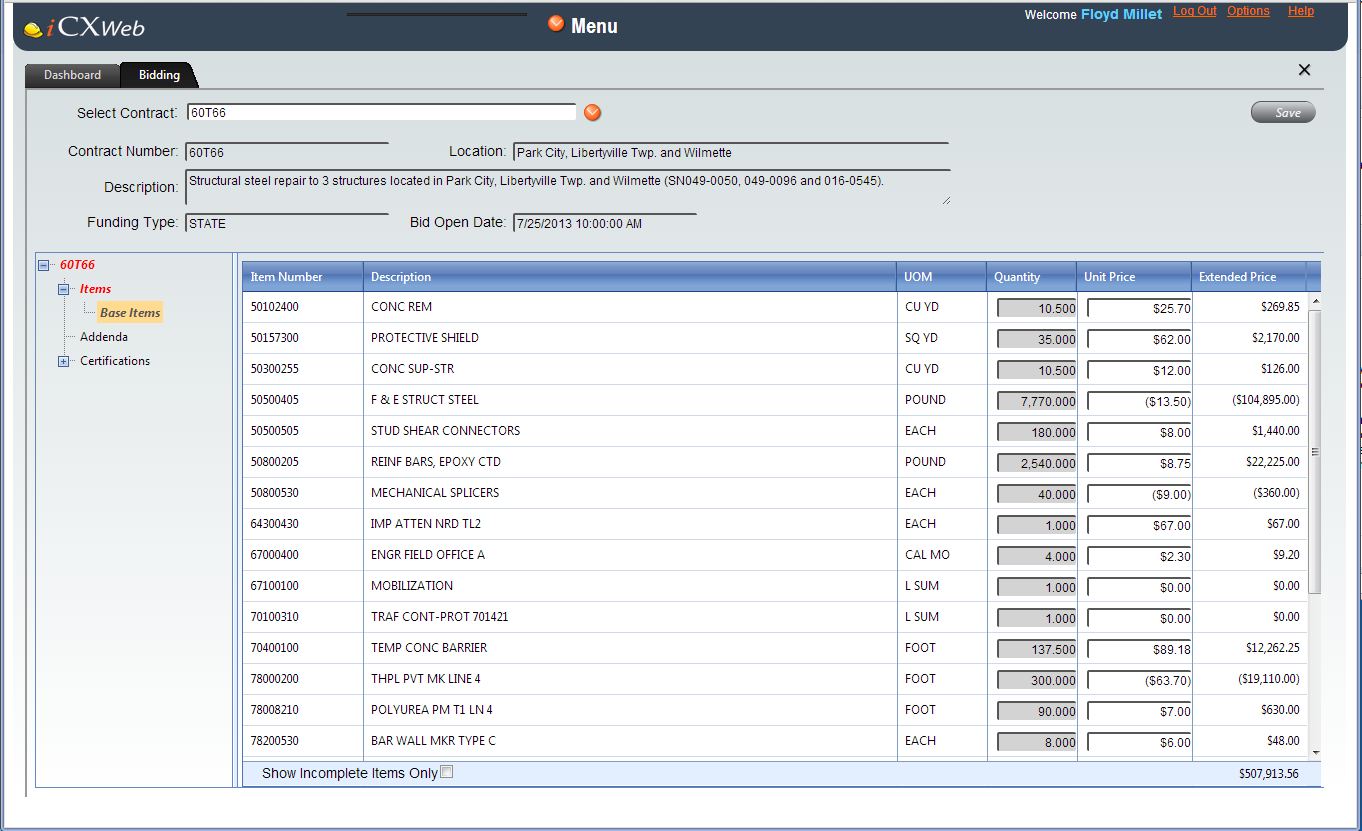
The Pay Items Window is in the lower right portion of the Bidding Window, and receives and displays the contractors pay item prices on a contract.
The Pay Items Window is a table of the pay items in a contract, with relevant information about each pay item including item description, units of measure (UOM), quantity, unit price and extended price. In most cases, the bidder is required to provide a price for the pay items, but there are situations where a pay item will have a fixed price and the user will enter the quantity, or both the quantity and price are fixed.
The functionality available in the Items Window includes:
All pay items must have a non-zero price to be considered complete, to be able to submit a bid
The base, alternate, and additive group names, and the "Pay Items" node in the tree structure, change from red, bold and italic text to normal, black text when non-zero prices have been entered for all the pay items in the group or contract.
If an addendum modifies the quantity of a pay item in the contract, the price for this pay item will be reset to $0.00, and the user will have to re-enter the pay item price.