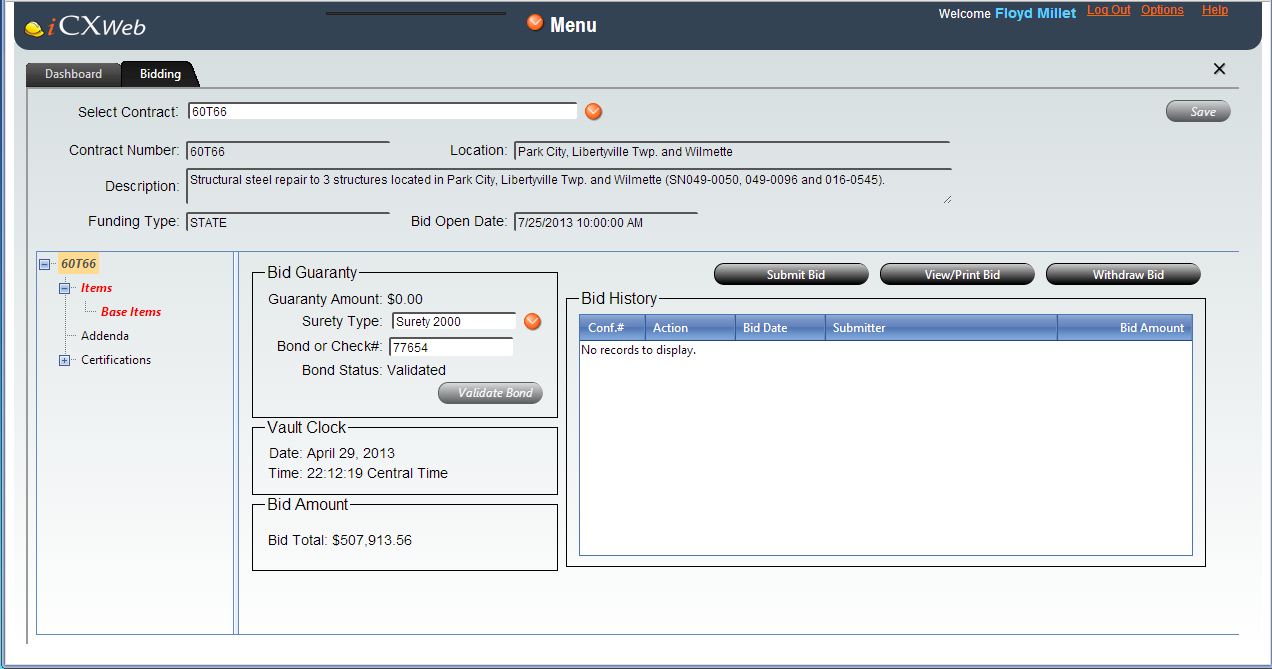
The Bidding window manages all of the bidding information associated with a specific contract, including item prices, certifications, addenda, bid submission, etc.
The Bidding Window includes a header at the top of the window, a tree structure of bidding information along the lower left side of the window and an area for entering and editing bid data on the lower right side of the window.
The Bidding window header includes the Select Contract field, the Contract Number, Location, Description, Funding Type, and Bid Open Date.
The functionality in the Bidding Header is:
Contracts are only available in the "Select Contract" field after the users company has been authorized to bid on the contract.
The contract tree structure in the left column provides access to the data entry windows needed to complete a bid. The tree structure shows the Contract Number as the top node. If the top node (the contract number), is selected, then the Bid Submission Window is displayed. If the plus icon (+) next to the Items, Addenda, and Certifications nodes is clicked, that menu is expanded to show a menu of links for that node. When any of the links are clicked the right side of the window displays the Pay Items, Addenda, or Certifications window.
The contract tree structure allows the user to access the Items, Addenda and Certifications windows. In the tree structure a user may also:
The nodes in the tree structure change from red, bold and italic font to normal, black font when the information in the node is complete. This change occurs for Items, Addenda, and Certifications.
The main portion of the screen shows the Pay Items, Addenda, and Certifications windows when a link in the tree structure is selected.