Pay Item Materials Tab
Overview
The Pay Item Materials Tab is used to associate a material definition to a Pay Item Entry including information about the vendor and evidence of inspection. The Pay Item Materials Tab can be accessed from the Item Window. It is also where the Inventory Window can be accessed.
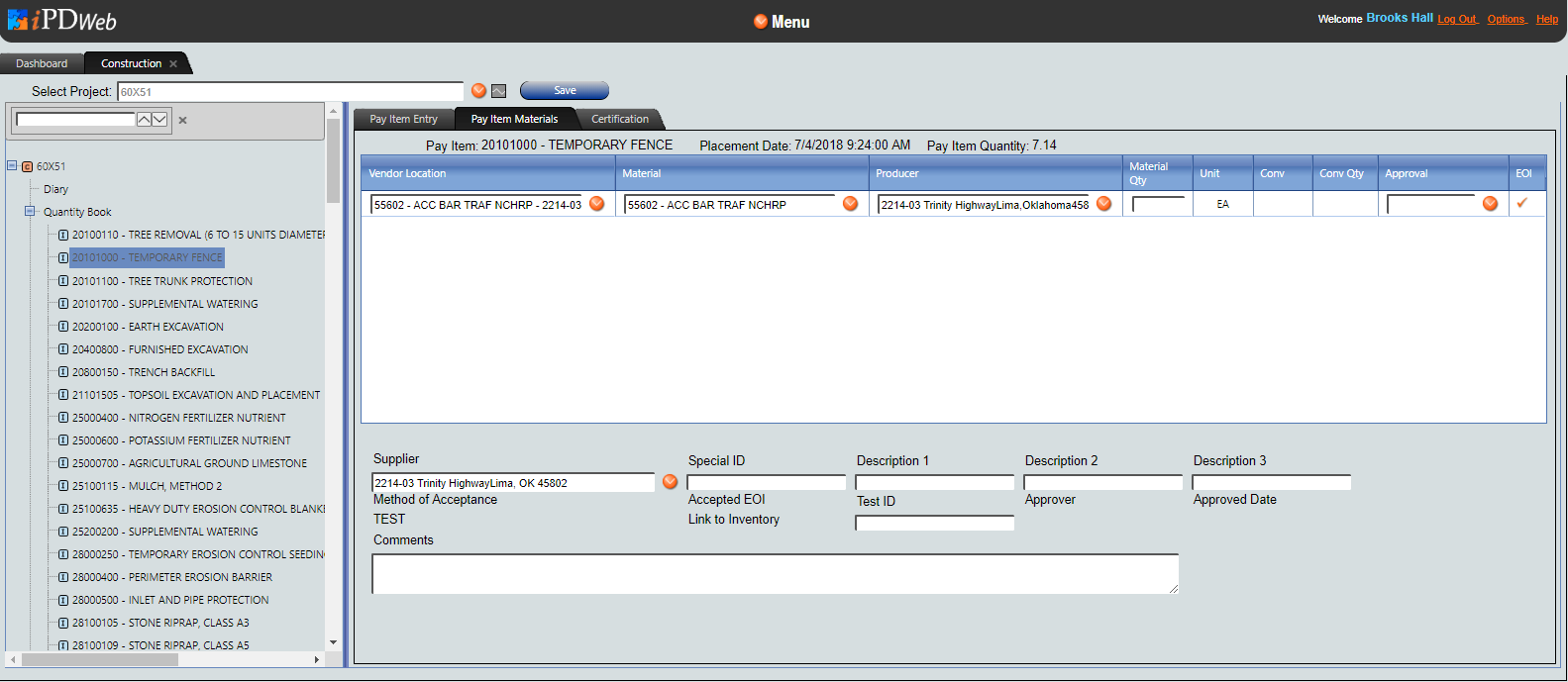
Description
The Pay Items Materials Tab consists of a section for entering in Supplier information as well as a table with the following columns:
- Vendor Location - Refers to what inventory the material belongs to. Can be selected from a drop-down menu with intelligent search.
- Material - Material made by vendor. Determined by selected Vendor Location and can be selected from a drop-down menu with intelligent search.
- Producer - Specific item producer. Determined by selected Vendor Location and can be selected from a drop-down menu with intelligent search.
- Material Qty - Number of material.
- Unit - Unit of measurement. Automatically entered and determined by selected Vendor Location.
- Conv - It indicates the conversion factor of the material unit of measure to the pay item unit of measure. It is automatically entered and determined by selected Vendor Location.
- Conv Qty - Conversion factor quantity. It is automatically entered and determined by selected Vendor Location.
- Approval - Type of approval. Can be selected from a drop-down menu from: Approved, Approved as exception, and Rejected.
- Add Evidence of Inspection (E Oi) - This is a link to an existing EOI. Eisner are tracked in the Inventory Window.
Functionality