Pay Estimate Summary Window
Overview
The Pay Estimate Summary Window displays a summary of all created pay estimates and can be accessed by clicking on the Pay Estimate node in the Construction Tree Structure.
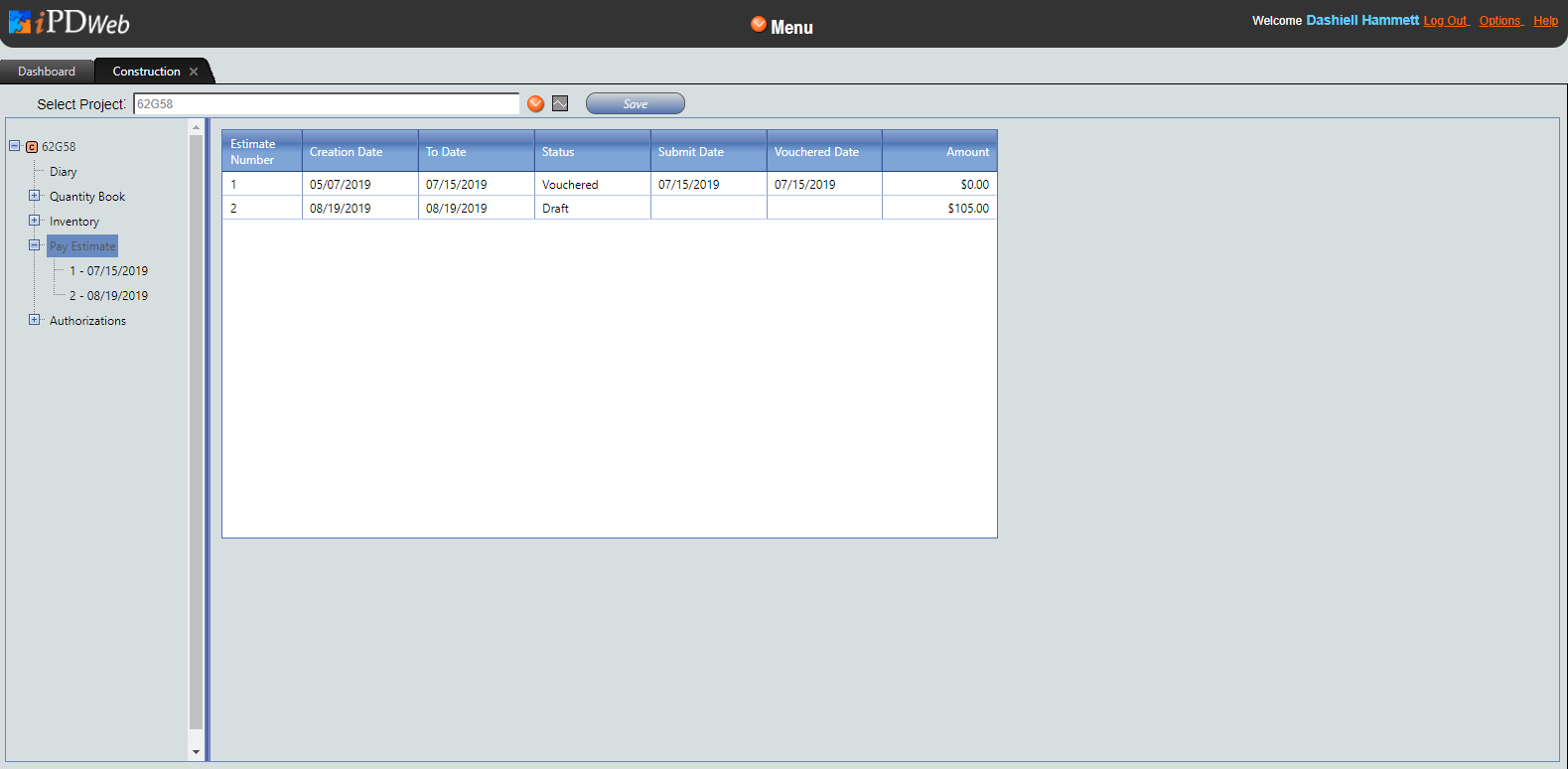
Description
To view an individual pay estimate go to the Pay Estimate Window by clicking on the estimate's date in the Construction Tree Structure. The Pay Estimate Summary Window lists a contract's pay estimates and their corresponding summary information. The table includes:
-
Estimate Number - Sequence number of estimate.
-
Creation Date - Date estimate was created.
-
To Date - Date associated with Pay Estimate.
-
Status - Status of estimate can be Vouchered or Draft.
-
Submit Date - Date estimate is submitted.
-
Vouchered Date - Date estimate is vouchered.
-
Amount - Total amount in estimate.