Items Tab
Overview
The Items Tab contains a table with information about the items that make up the authorization. The process to add and edit items is available on this tab. It can be accessed through any Authorizations Window.
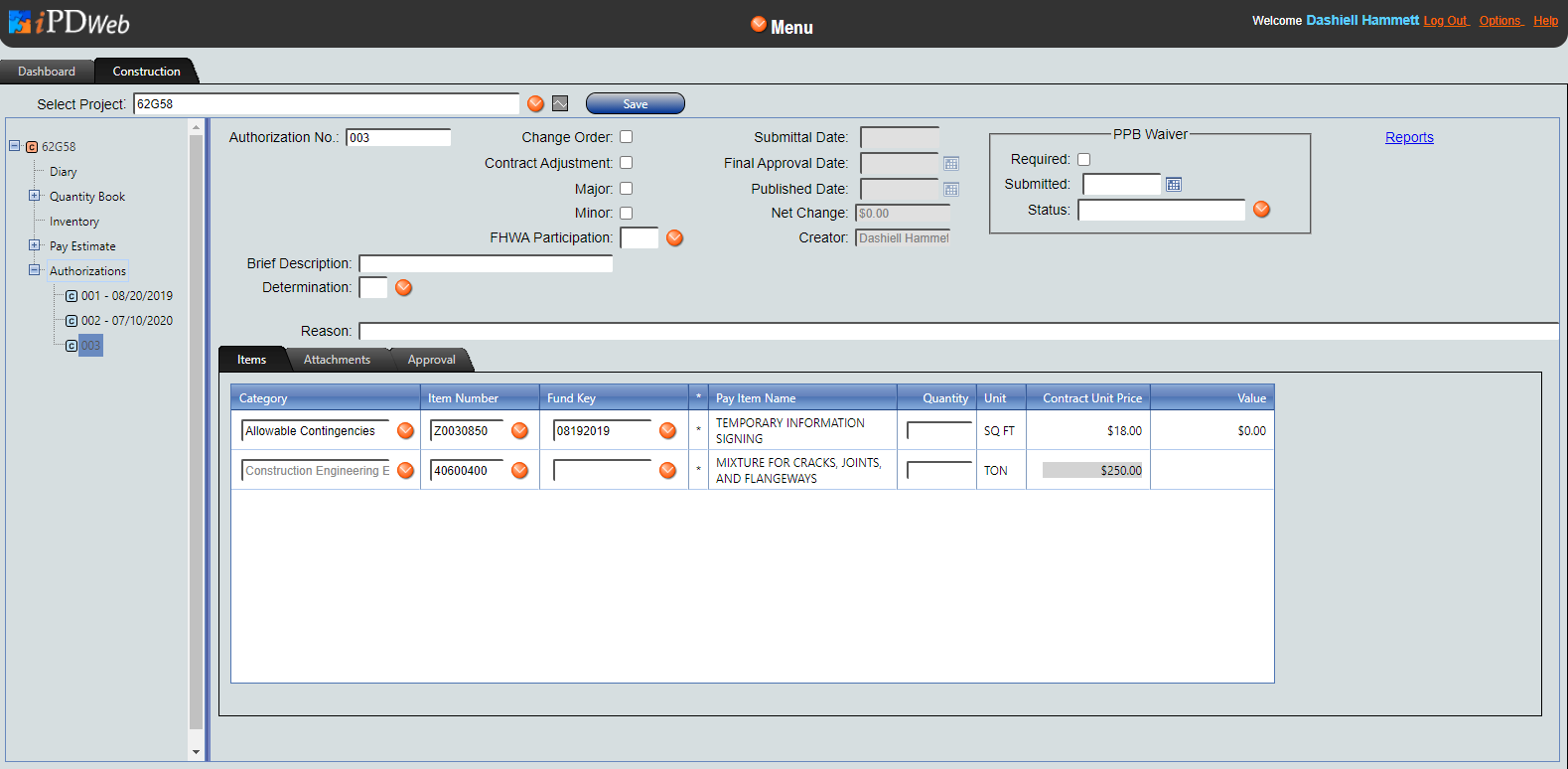
Description
The Items Tab consists of a table showing item entries. The following columns are displayed:
-
Category - Category of contract adjustment or change order.
-
Item Number - Item number of relevant Quantity Book entry. Item Number is a required entry. The process to Create New Item is available here.
-
Fund Key - Funding for the project. The process to Add Funding is available in the Item Tab and in the Funding Tab of the Quantity Book Window.
-
* - Indicates that the row is a new pay item/funding combination for the quantity book.
-
Pay Item Name - Name of relevant Quantity Book entry that is determined by the item number. It can be edited in the Item Window in the Quantity Book.
-
Quantity - Number of the item.
-
Unit - Unit of measurement of the item. It can be edited in the Item Window in the Quantity Book.
-
Contract Unit Price - Price per unit. It can be edited in the Item Window in the Quantity Book.
-
Value - Total value of Authorization. This number is calculated by multiplying the quantity by the Contract Unit Price.