Contract Setup Tab
Overview
The Contract Setup Tab allows users to edit the high-level information about the contract and to set contract-level access for users throughout the life cycle of the contract.
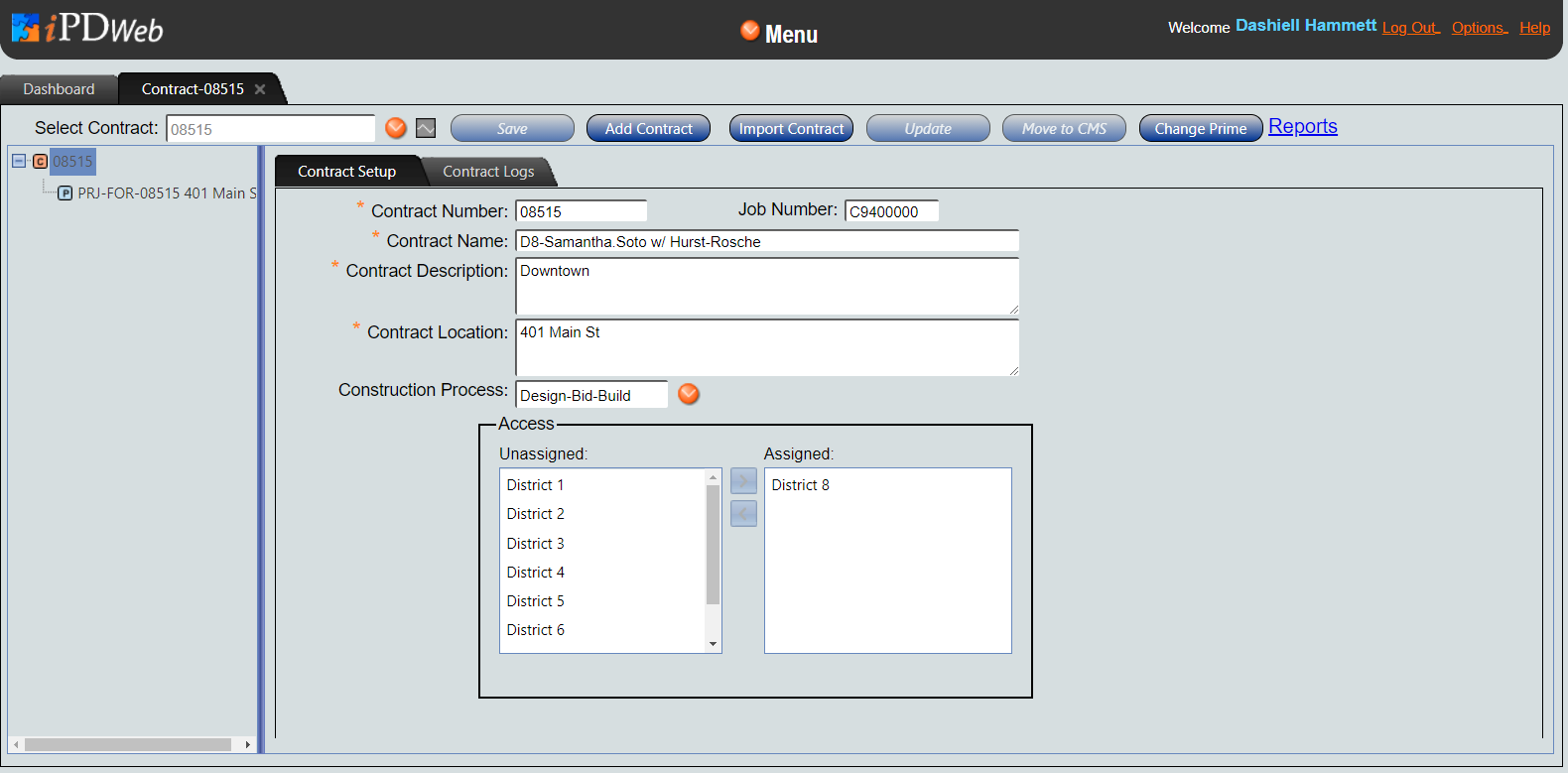
Description
The Contract Setup Tab has two editable sections. The first section is the Contract Header information, some of which is added from the Add Contract Window. This information is composed of the top text fields where users can add or edit contract header information. The table in the bottom of the tab allows users to manage other users' access to the contract based on membership in an organization.
Functionality
Notes
The Contract Name and Contract Number are based on the import. Contract name can be edited by administrators.