Material Associations Tab
Overview
The Material Associations Tab in the Items Window allows administrators to review and manage materials associated with an item in the iPDWeb application.
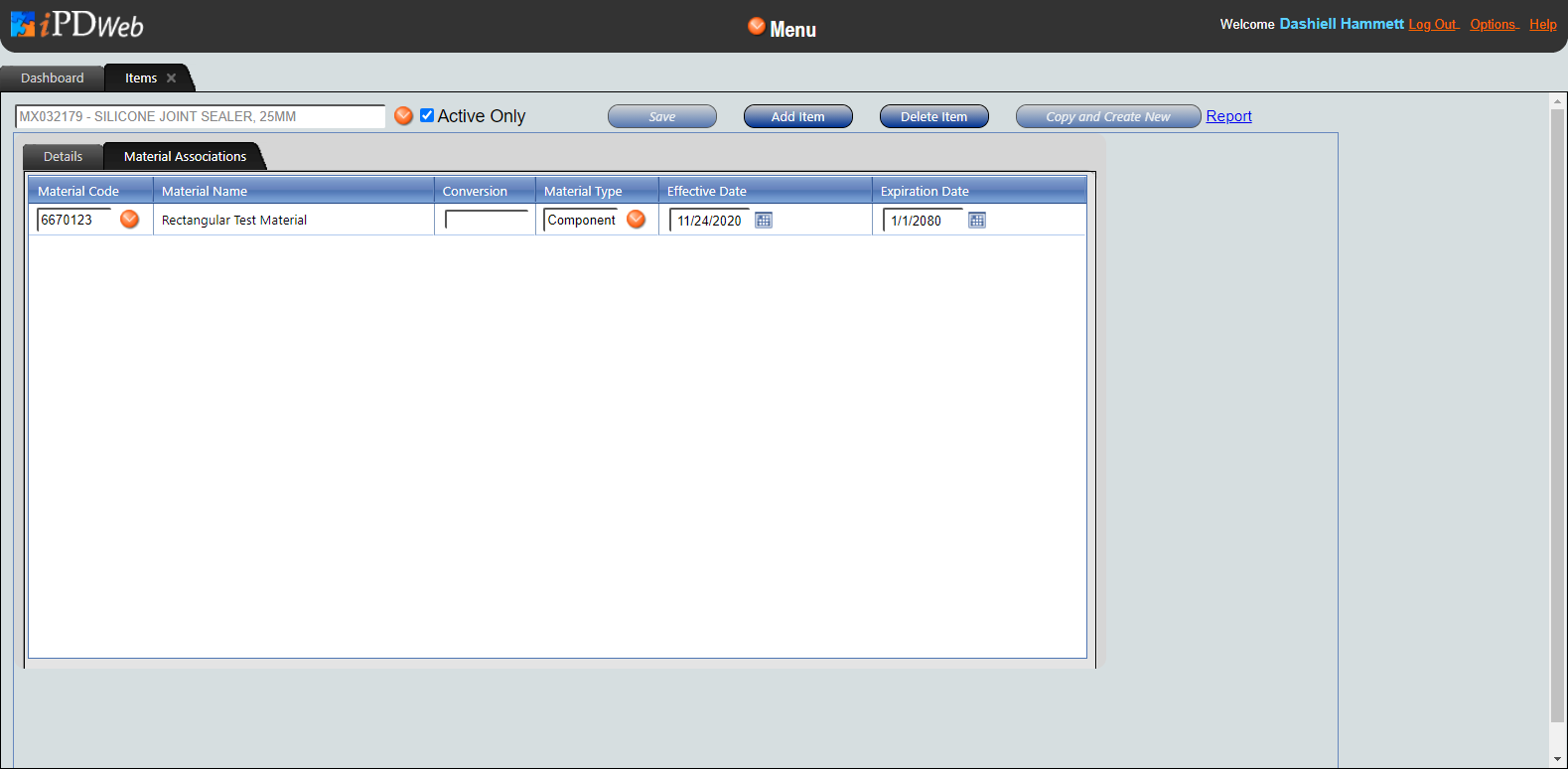
Description
The Materials Associations Tab allows users to associate materials with items and to edit the information regarding each material association. The information displayed is:
-
Material Code - Material identifier. It can be chosen through the intelligent search.
-
Material Name - Name of the selected material.
-
Conversion - Conversion factor of the material Unit of Measure to the Item Unit of Measure.
-
Material Type - Type of material association. It can be a component, primary, or substitute material.
-
Effective Date - Date the material association becomes valid.
-
Expiration Date - Date the material association will expire.
Functionality
Notes
Item-Material associations in the iPDWeb application can be managed both from the Material Associations Tab and the Standard Items Tab.