Pay Item Entry Tab
Overview
The Pay Item Entry Tab is used to update the progress of an item on a project and to note payment information related to an item.
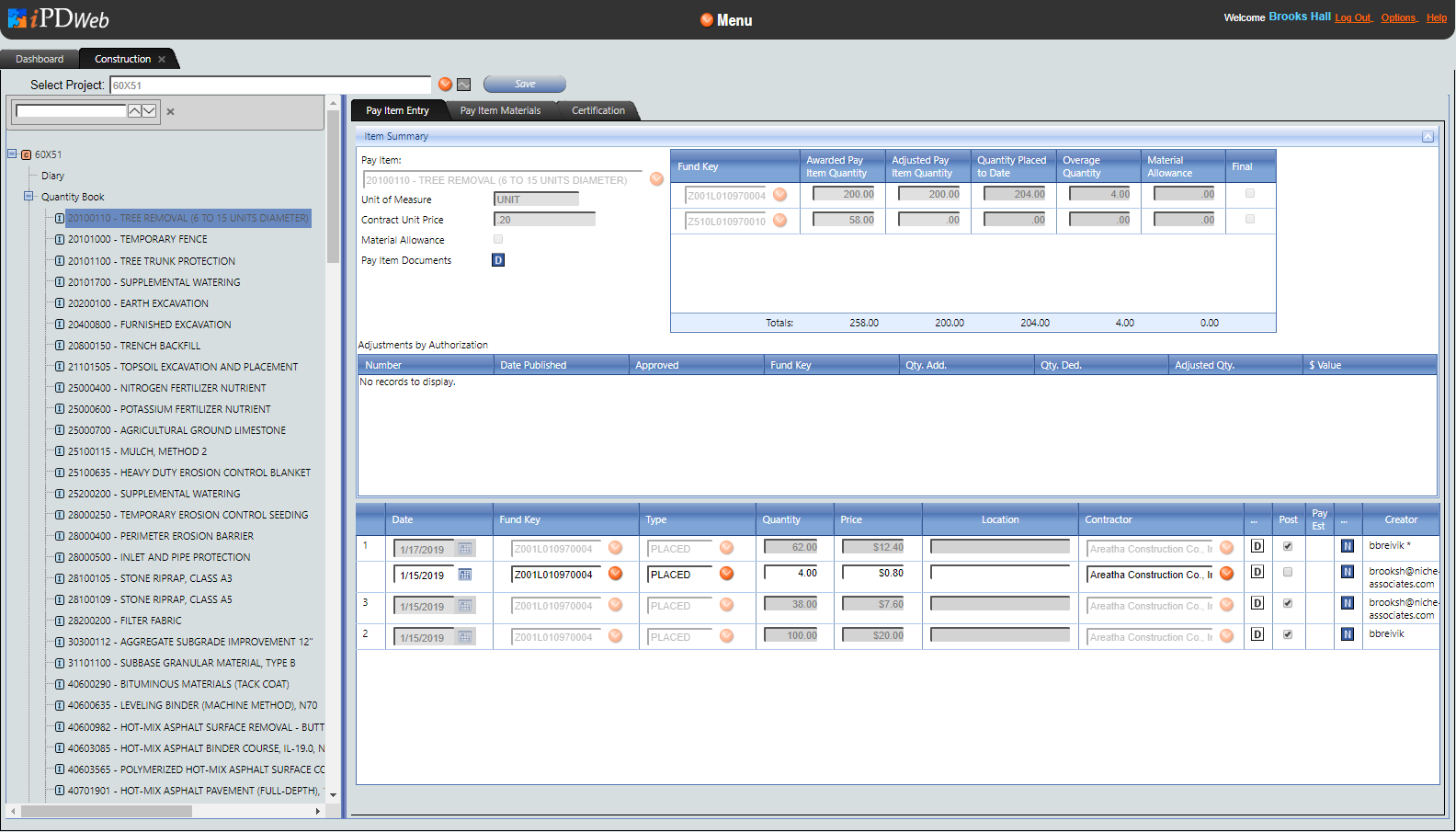
Description
The Pay Item Entries Tab consists of the Item Summary section and an Item entry table. The Item Summary Section includes the Item Summary Table and shows information about the pay item that is used in the Item Entry Table. Most of the information in the Item Summary is locked once an item is saved.
The columns in the Item Summary Table are:
- Fund Key - A drop-down menu that allows for the Fund Key to be entered. Fund Keys can be created in the Funding Tab.
- Awarded Pay Item Quantity - Quantity of the item that has been approved for the contract.
- Adjusted Pay Item Quantity - Quantity allowed if changes have been made.
- Quantity Placed to date - Total amount of the item that has been placed on the contract.
- Material Allowance - Total amount of material allowance that has been made for the fund key.
- Final - A checkbox indicates that no further placements can be made with this funding code.
The columns in the Item Entry table are:
-
Date - Automatically populated with the current date when a new ledger entry is added. The date may be edited by the user but cannot be in the future and must be no earlier than the final inspection date.
-
Fund Key - A drop-down menu that allows for the Fund Key to be entered. Fund Keys can be created in the Funding Tab.
-
Type - A drop-down menu that allows for the type of quantity book entry to be selected.
- Quantity - Quantity of the Item. Unit of Measure is determined in the Item Summary section.
- Price - Price of Item. It is determined by multiplying the Contract Unit Price by the Quantity.
- Location - Location of item.
- Contractor - A drop-down menu that allows for the contractor entry.
-
Document Upload - Section that allows the upload of supporting documents.
-
Post - An indicator that shows if the entry will be added to the Pay Estimates.
-
Pay Est. - An indicator that the entry has been included on a Pay Estimate with a number indicating which Pay Estimate entry it was entered on.
-
Comments - An area to view and add applicable comments.
-
Creator - The user who added the entry.
Functionality
Notes
To have a Quantity Book entry be applied to a Pay Estimate, the post box must be checked.